Visual Comparison of DALL-E 3 Prompts: Practicing for Better Understanding
Todayyy, we will examine the design of a prompt and its slight variations. It is crucial to remember that a prompt, even when repeated several times, will not produce the same image with DALL·E twice.
Furthermore, if you slightly modify the same prompt, you will still get completely different results. We will see this with practical examples to better understand this matter.
What is DALL-E 3?
DALL-E 3 is an advanced version of an artificial intelligence model developed by OpenAI, specialized in generating images from textual descriptions. It offers significant improvements in terms of image quality and precision in generating images based on complex textual prompts.
The operation of DALL-E 3 relies on deep learning techniques, such as convolutional neural networks (CNNs) for image processing and language models for text interpretation. Here are the key steps of its process:
- Prompt Interpretation: DALL-E 3 analyzes the text submitted by the user to understand the different components requested, such as the subject, style, composition, and colors.
- Image Generation: Using the information extracted from the prompt, the model generates an image corresponding to the specified criteria by selecting and assembling relevant visual features.
- Optimization and Refinement: DALL-E 3 then adjusts the generated image to improve its quality, relevance to the prompt, and realism by adjusting colors, composition, or adding specific details.
- Final Result: The resulting image is presented to the user, offering a visual representation of the initial textual description.
DALL-E 3 distinguishes itself by its ability to understand complex instructions and generate high-quality images, often indistinguishable from those created by humans. Its technology relies on a vast database of images and texts that allow it to learn associations between words and visual representations, making possible the creation of precise and detailed images from textual descriptions. We briefly saw how DALL-E 3 works so that this article is as comprehensive as possible. If you want to understand the workings of DALL-E 3 in depth, feel free to visit the dedicated article for its presentation.
Discover how to optimize your use of DALL-E 3 to create stunning images by following these practical tips for formulating effective prompts.
Be precise in your descriptions
To get results that meet your expectations, it is essential to provide precise details in your prompts. By describing the subject, context, colors, and atmosphere, you guide DALL-E in creating an image that perfectly matches your vision.
Use powerful adjectives
Adjectives play a key role in defining the atmosphere of your images. By using terms like "bright," "dark," "joyful," or "melancholic," you can influence the overall mood of the image. Feel free to use specific adjectives to refine the emotions and themes represented.
Consider the composition of the image
To help DALL-E organize elements coherently, don't hesitate to mention the composition you want for your image. Whether you prefer a bird's-eye view, a low-angle shot, or a centered composition, these indications will guide the arrangement of elements in the image.
Play with contrasts and colors
To create a particular ambiance in your images, don't hesitate to mention specific colors or contrasts. By specifying the color palette you want, you steer DALL-E towards the desired tone.
Add cultural and historical references
To enrich your creations, don't hesitate to incorporate cultural, historical, or artistic references. DALL-E can interpret these references to generate images that reflect specific styles or periods, bringing additional depth and contextualization.
Experiment with different types of prompts
To discover new possibilities, don't hesitate to vary the length, level of detail, and stylistic approach of your prompts. Experimentation is key to exploring the full range of DALL-E's capabilities.
Learn from your attempts
Each result is a learning opportunity. Analyze the generated images to understand how DALL-E interprets the different elements of your prompts. This will help you refine your future requests to get results even closer to your vision.
By following these tips, you will be able to harness the full potential of DALL-E 3 in creating digital images. Your creative collaboration with AI will enable you to bring unique and captivating visual creations to life.
Here is our 1st prompt: create a square digital illustration, monochromatic, of a woman with a contemplative expression
She has intricately braided hair and is adorned with detailed tattoos covering her arms, depicting various images and symbols. The tattoos suggest a black ink style on pale skin, with a realistic representation of shadows and lights. The subject rests her face on her hands, suggesting introspection. The background is blurred to keep the focus on the detailed foreground. The dominant color palette ranges from black to white, with shades of gray offering depth and contrast.
Explanation of the prompt
- Square digital illustration: Must be a square image.
- Monochromatic: The image must use a single color, ranging from black to white, with shades of gray to provide depth and contrast.
- Image subject: A woman whose face shows deep reflection or calm contemplation.
- Intricately braided hair: Adds texture and visual interest to the image.
- Complex and detailed tattoos on the arms: Depict various images and symbols, giving the impression of black ink on pale skin.
- Realistic shadows and lights: To give the image a three-dimensional appearance.
- Introspective posture: The woman rests her face on her hands.
- Blurred background: Highlights the clear and detailed foreground subject.
- Color range: Dominance from black to white, with shades of gray.
Here is the result of the prompt, generated multiple times:
Attempt 1

Attempt 2

Attempt 3

Attempt 4

Attempt 5

How can I modify this initial message to get different results?
When you modify a prompt to change the result produced by DALL·E, you can alter several aspects to get a different illustration. Here are some suggestions for modifications you can make:
- Facial expression: The woman's facial expression can be changed to be joyful, sad, surprised, etc.
- Hairstyle: Change the woman's hairstyle. Let her wear an elegant bun, romantic curls, loose hair, etc.
- Tattoos and their placements: Tattoos and their placements vary on the woman's body. Placing them on other parts of the body is possible, or you can change the patterns to reflect different themes or artistic styles.
- Hand position: Change the woman's hand position. For example, she could hold an object, make a specific gesture, etc., instead of resting her face on her hands.
- Setting and background: Change the setting and background to alter the image's context. The woman can be placed in natural, urban, fantastical environments, etc.
- Color palette: Experiment with a variety of colors. You can use warm, cool, vibrant colors, etc.
In practice!
Create a rectangular digital illustration with a woman who has CURLY hair intricately braided and is adorned with detailed tattoos covering her LEGS, depicting various JUNGLE ANIMALS. The tattoos suggest a black ink style on pale skin, with a realistic representation of shadows and lights. The subject rests her face on her hands, suggesting introspection. The background is CLEAR to keep the focus on the detailed foreground. The dominant color palette ranges from black to white, with shades of gray offering depth and contrast.
Here is the result:
Attempt 1
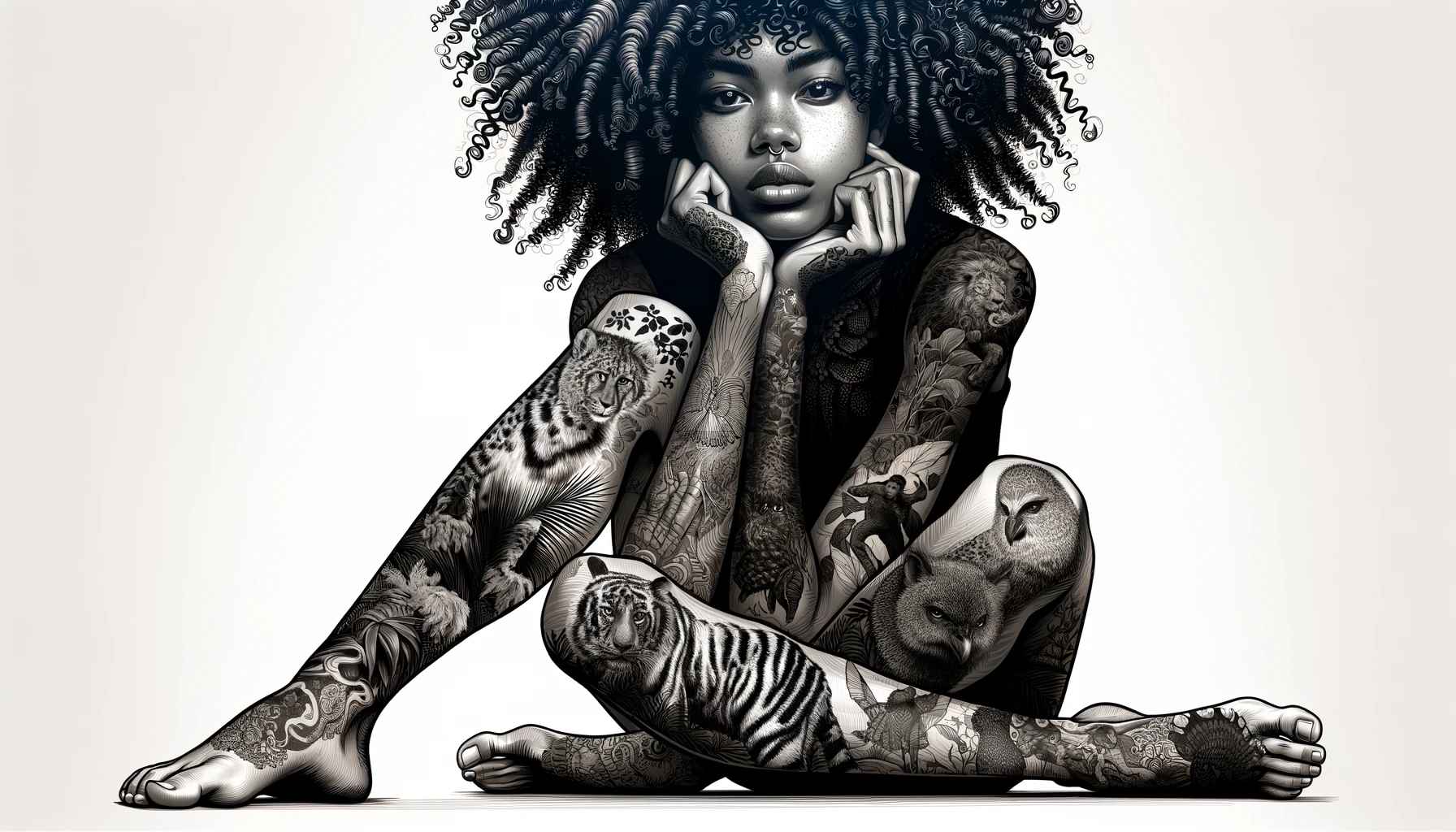
Attempt 2

And for a very simple exercise, try generating an image resembling:
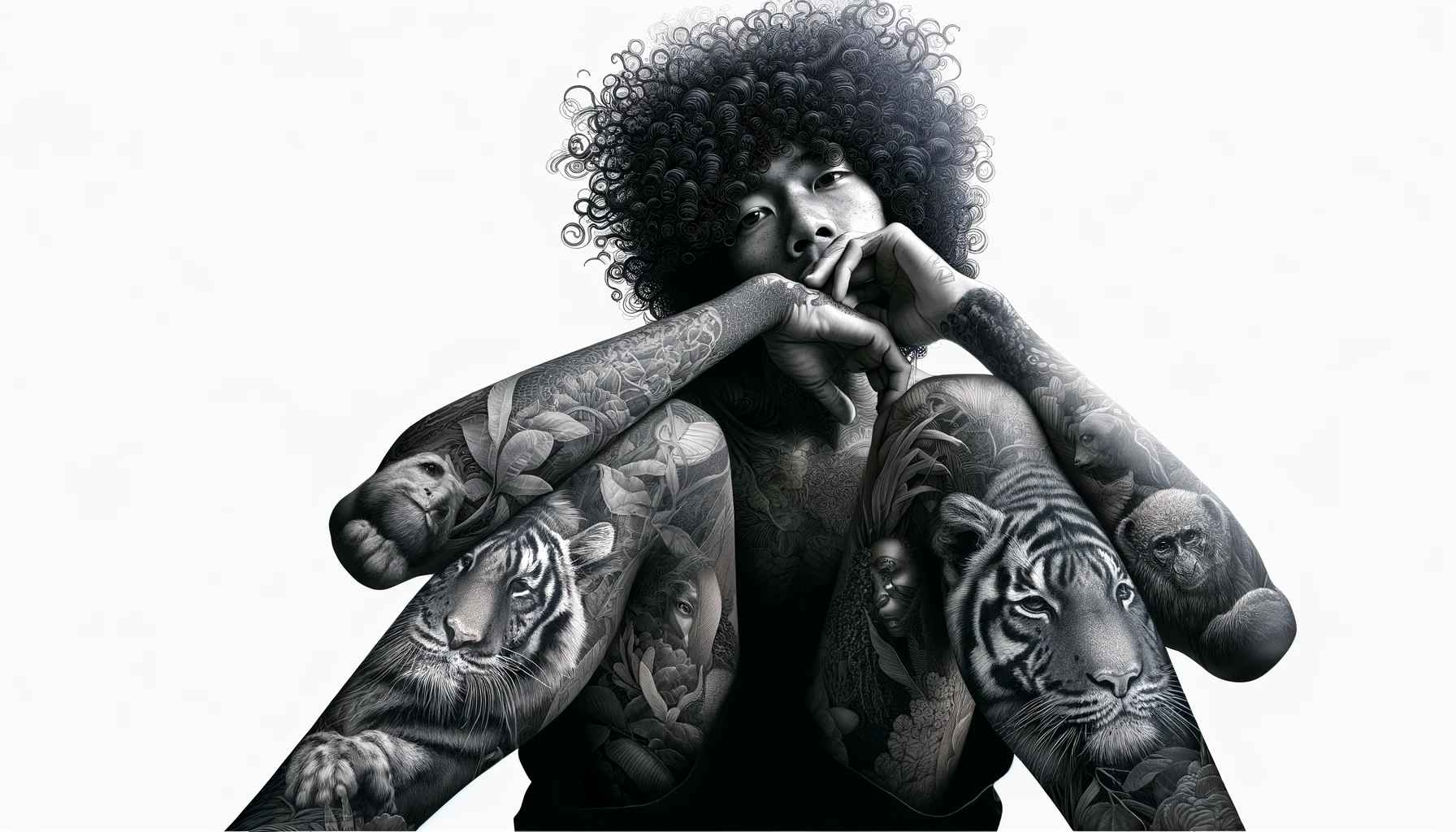
Create a rectangular digital illustration, using a warm color palette, depicting a man with a joyful expression. He wears sunglasses and has messy hair. Tribal tattoos adorn his shoulders and chest. He is sitting on a skateboard in a bustling urban park, with skyscrapers in the background.
Attempt 1

Attempt 2 
As you can see, the difference in images is not significant between generating prompt 1 and generating prompt 2.